Have you ever tried to connect your phone to your monitor (desktop/laptop) to trasnsfer media or files, and for some reason, your system simply wasn't recognising your mobile device/phone? if your answer is yes, then this guide is for you.
WHAT IS A DEVICE DRIVER?
A device driver is a small piece of software that tells the operating system and other software how to communicate with a piece of hardware that has been connected.
Think of device drivers like translators between a program you're using and a device that program wants to utilize somehow.
To update your device driver software, you would need to perform the following tasks;
N.B: Your phone needs to be connected while performing this operation.
- Hold down the windows key and the alphabetic key "X" at the same time.

- After the prompt comes up, select "Device Manager".

- Next, you would come across a list of options, double click on "Portable Devices"
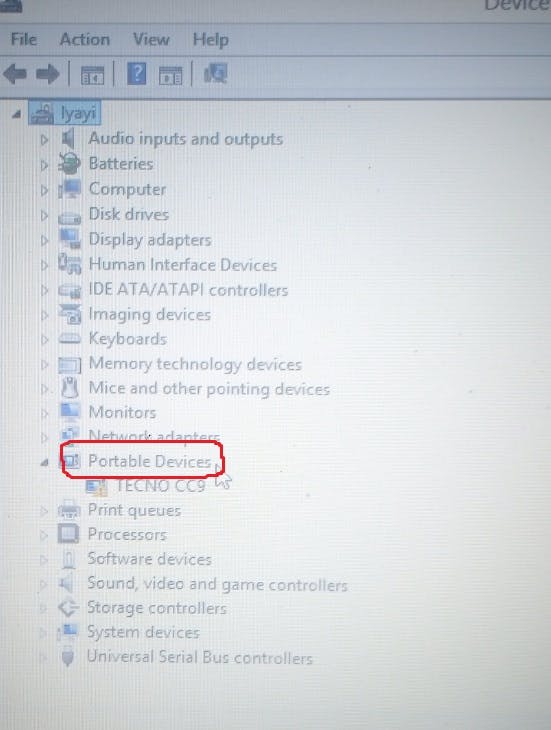
- Your mobile device name would appear right under, right-click on it and select "Update Driver Software"
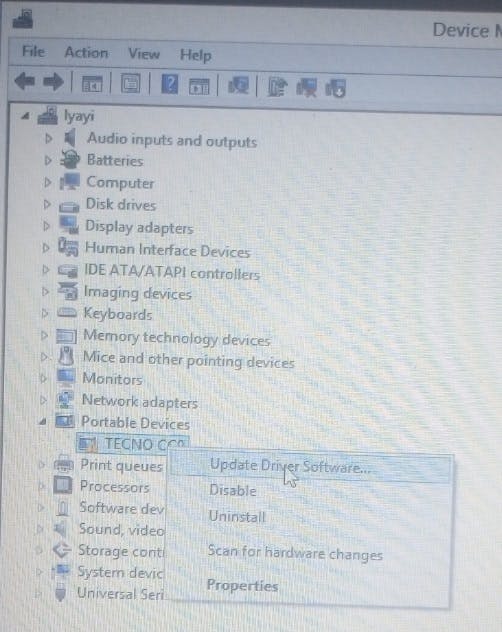
- Two options would appear on your screen telling you to either search automatically for an updated driver software or to browse your computer for a driver software, select the latter.
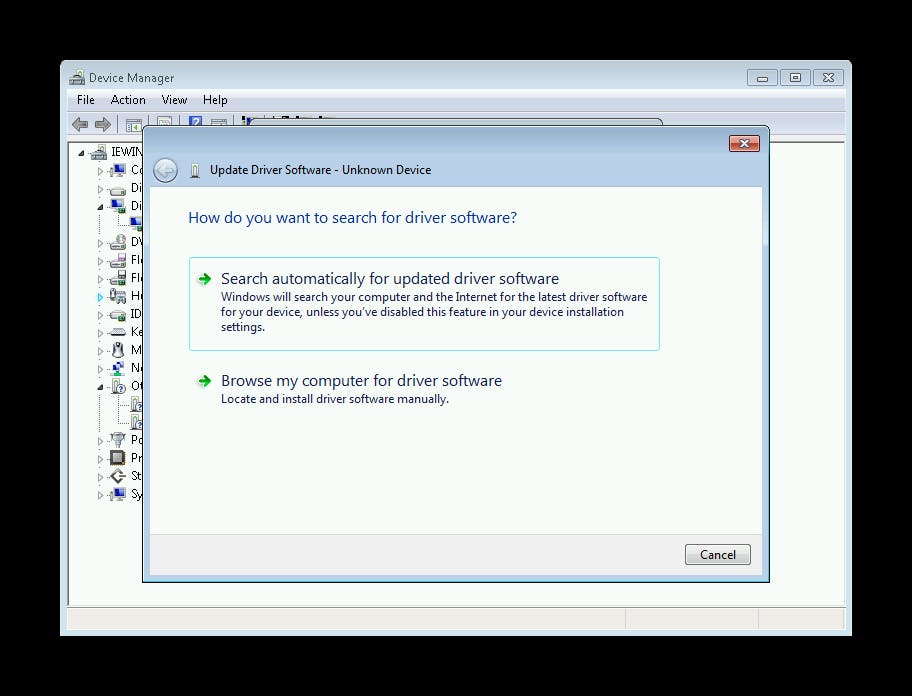
- Select "Let me pick from a list of device drivers on my computer"
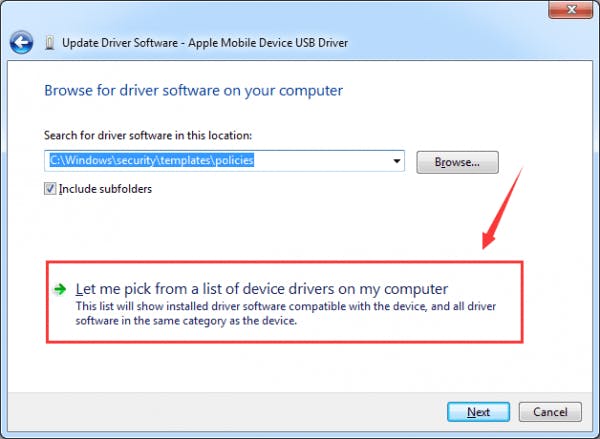
After some time, you would be told to select the device driver you want to install for the hardware, select "MTP (Media Transfer Protocol) USB Device and click on 'Next'.
Your device driver software has been successfully updated.
